1. Introduction to pyscript
1.1. Key references:
User guide: https://docs.pyscript.net/2023.11.1/user-guide/
Developer blog on latest update changes: https://jeff.glass/tags/pyscript/
PyScript is designed to allow the running of Python in web browsers.
PyScript appapps can be hosted as a static web site.
1.2. Sign up
Go to https://pyscript.com/ and sign up.
1.3. New project
To start a new project, on the dashboard, click the new project (plus) button.
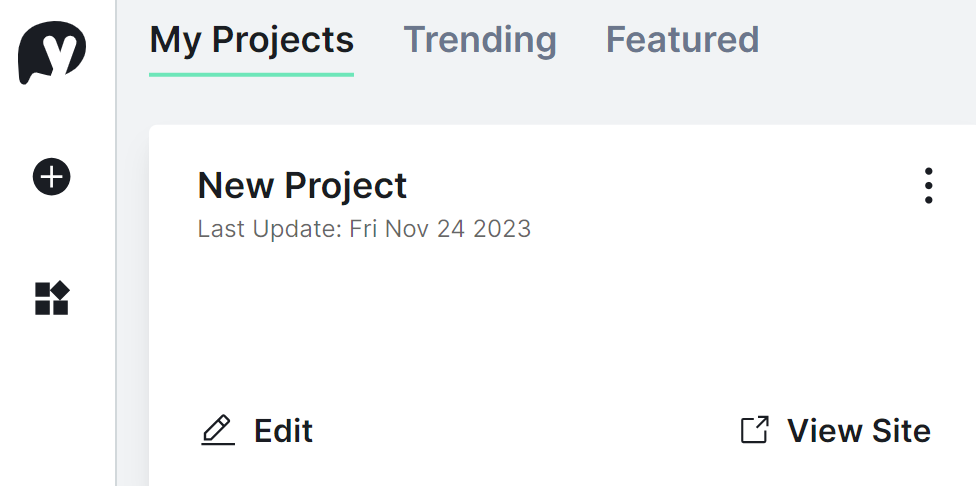
1.4. Project files
Making a new project in pyscript starts with 3 files.
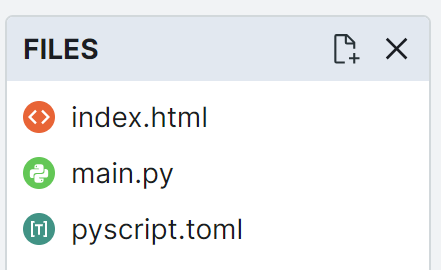
The index.html file is served to your browser. It has the interface elements and links to python code.
The main.py is for python code that defines how your application works.
The pyscript.toml file is used to configure the project. e.g specifying python modules via
packages = ["numpy", "pandas"]. It can be empty.The index.html file starts as a basic template.
The latest versions of the <link> and <script> tags have been inserted as shown below (as of Dec 2023).
1.5. index.html
<!DOCTYPE html>
<html lang="en">
<head>
<title>New Project</title>
<meta charset="UTF-8">
<meta name="viewport" content="width=device-width,initial-scale=1">
<link rel="stylesheet" href="https://pyscript.net/releases/2023.11.1/pyscript.css" />
<script type="module" src="https://pyscript.net/releases/2023.11.1/core.js"></script>
</head>
<body>
<py-config src="./pyscript.toml"></py-config>
<py-script src="./main.py"></py-script>
</body>
</html>